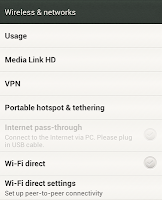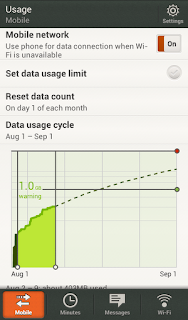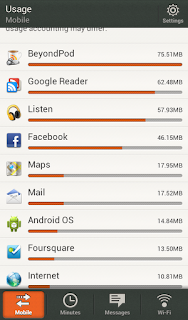So, since I broke my original HTC One S about 6 weeks ago, I replaced it with a new one... the broken one (broken glass) to be sent in for repair for one of the other family members later. Lazy as I am, I did not send it in yet, so I have 2 HTC One S right now.
Two days ago the Jelly Beans upgrade for HTC One S Worldwide/European versions has been released. But mine did not pick up. So I checked on the "old" one, and - voila - Jelly Beans is available for it.
Both phones have CID HTC_102, (you can check with with the CID Getter app), a version that is listed to be ready for the update. Still only one found the update.
So I did some digging around and found that the "new" one has the older CPU (S3) whereas the broken/old one seems to be equipped with the newer S4 chip. So there most be some other parameters to identify the update
version/file. As the discussion on XDA says, the S3 update wont be out for another 2-3 weeks...
So I now have 2-3 weeks to play around with it, before my "real" phone gets the benefit of Jelly Beans.
I guess the broken one wont get repaired for another 3 weeks...
Two days ago the Jelly Beans upgrade for HTC One S Worldwide/European versions has been released. But mine did not pick up. So I checked on the "old" one, and - voila - Jelly Beans is available for it.
Both phones have CID HTC_102, (you can check with with the CID Getter app), a version that is listed to be ready for the update. Still only one found the update.
So I did some digging around and found that the "new" one has the older CPU (S3) whereas the broken/old one seems to be equipped with the newer S4 chip. So there most be some other parameters to identify the update
version/file. As the discussion on XDA says, the S3 update wont be out for another 2-3 weeks...
Annoying, but still good news... Because this actually means that I can test the JB upgrade on the broken/old/S4 model.
Download takes a while (612MB), but then it installs smoothly.
So I now have 2-3 weeks to play around with it, before my "real" phone gets the benefit of Jelly Beans.
I guess the broken one wont get repaired for another 3 weeks...