I discovered this one by accident (i.e. I must have hit the tab key at the right time in the location/search bar), so I did some (re)search and found an awesome - somewhat hidden - feature on Chrome that I was missing all the time.. mainly because I'm using it a lot in Firefox.
In Firefox you just type the keyword for the search engine followed by the search term and then hit enter.
In Chrome you type the keyword for the search engine, then tab, and then the search term (and enter):
There you provide the name, keyword ans search URL (with a %s for the keyword, like in Firefox).
And that's it.
I still have to get used to the tab thingy...
PS: turns out the tab is not necessary, space will do as well - just like Firefox... so even better.
Keyword search
i.e. you just type a keyword for your search engine / site and the browser will do the rest for you.In Firefox you just type the keyword for the search engine followed by the search term and then hit enter.
In Chrome you type the keyword for the search engine, then tab, and then the search term (and enter):
As soon as you hit the tab key the label of the location bar will change to the search engine/provider you associated with the given keyword like this:
You can configure those search providers in the Chrome options; the fastest way is to right-click into the location bar and then select "Edit search engines..."There you provide the name, keyword ans search URL (with a %s for the keyword, like in Firefox).
And that's it.
I still have to get used to the tab thingy...
PS: turns out the tab is not necessary, space will do as well - just like Firefox... so even better.


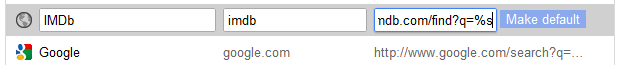
No comments:
Post a Comment