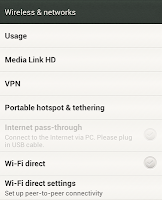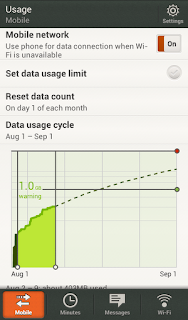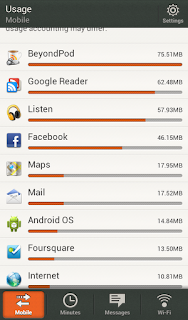We all know, that no-one ever - ever!! - reads the terms-of-service of a web service. So in a very laudable effort, the guys around ToS;DR did this for us.
ToS;DR is of course a play on the ever popular tl;dr, which is not a broken HTML tag, but stands for too-long, didn't read:
ToS;DR - short for Terms of Service; Didn't Read - takes care of that:
They created a dash board of the most important web services out there, and flagged them from class A (green) to class E (sooo red, you don't really want to touch it) with the most important aspects and consequences of using said service, like e.g. that twitpic by the terms of service you agree to (!) takes credit for your content.
This catalog of services and their ToS is just great. Imagine, this were to be represented as XML (or in any other machine readable format); then a browser extension could actually flag web pages you visit according to their service, i.e. really warn you about your "loss of copyright" (exaggerating) if you upload to twitpic...
I want this!
ToS;DR is of course a play on the ever popular tl;dr, which is not a broken HTML tag, but stands for too-long, didn't read:
Said whenever a nerd makes a post that is too long to bother reading.
(source: Urban Dictionary)
ToS;DR - short for Terms of Service; Didn't Read - takes care of that:
They created a dash board of the most important web services out there, and flagged them from class A (green) to class E (sooo red, you don't really want to touch it) with the most important aspects and consequences of using said service, like e.g. that twitpic by the terms of service you agree to (!) takes credit for your content.
This catalog of services and their ToS is just great. Imagine, this were to be represented as XML (or in any other machine readable format); then a browser extension could actually flag web pages you visit according to their service, i.e. really warn you about your "loss of copyright" (exaggerating) if you upload to twitpic...
I want this!